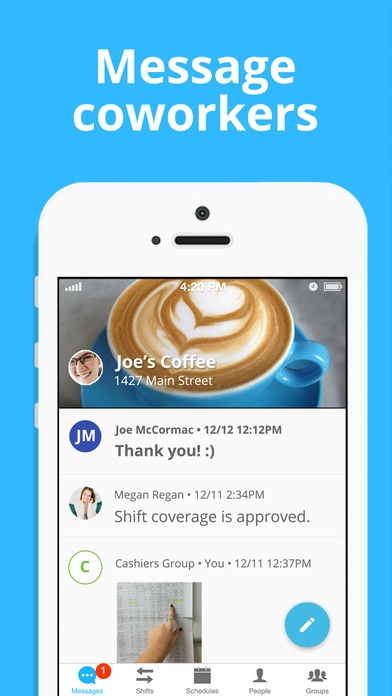Shift Messenger 27.0.3
Free Version
Publisher Description
Shift Messenger is a messaging app for retail and restaurant teams. Coworkers use it to message one another and swap shifts. No need to exchange phone numbers with the whole store! Retail and restaurant managers also love Shift Messenger. The app makes it easy to fill last-minute shifts without making dozens of phone calls. Managers can even approve shift swaps, create groups to make announcements and share the weekly schedule with specific teams or departments. Here are a few things that Shift Messenger can make easier for your team: Getting shifts covered - Employees and managers can instantly notify coworkers when they need a shift covered Saving time - Coworkers and managers save hours that would have been spent making phone calls or text messaging Reducing no shows - Everyone has the latest copy of of the employee schedule Keeping everyone on the same page - Shift or crew leaders can easily make announcements or assign tasks (they can even share a photo to communicate a specific point!) Any questions? Please feel free to reach out anytime. We re available at 1-888-997-5689 or at support@shiftmessenger.com
Requires iOS 7.0 or later. Compatible with iPhone, iPad, and iPod touch.
About Shift Messenger
Shift Messenger is a free app for iOS published in the Office Suites & Tools list of apps, part of Business.
The company that develops Shift Messenger is Shift Messenger, Inc.. The latest version released by its developer is 27.0.3. This app was rated by 1 users of our site and has an average rating of 2.0.
To install Shift Messenger on your iOS device, just click the green Continue To App button above to start the installation process. The app is listed on our website since 2015-01-15 and was downloaded 45 times. We have already checked if the download link is safe, however for your own protection we recommend that you scan the downloaded app with your antivirus. Your antivirus may detect the Shift Messenger as malware if the download link is broken.
How to install Shift Messenger on your iOS device:
- Click on the Continue To App button on our website. This will redirect you to the App Store.
- Once the Shift Messenger is shown in the iTunes listing of your iOS device, you can start its download and installation. Tap on the GET button to the right of the app to start downloading it.
- If you are not logged-in the iOS appstore app, you'll be prompted for your your Apple ID and/or password.
- After Shift Messenger is downloaded, you'll see an INSTALL button to the right. Tap on it to start the actual installation of the iOS app.
- Once installation is finished you can tap on the OPEN button to start it. Its icon will also be added to your device home screen.